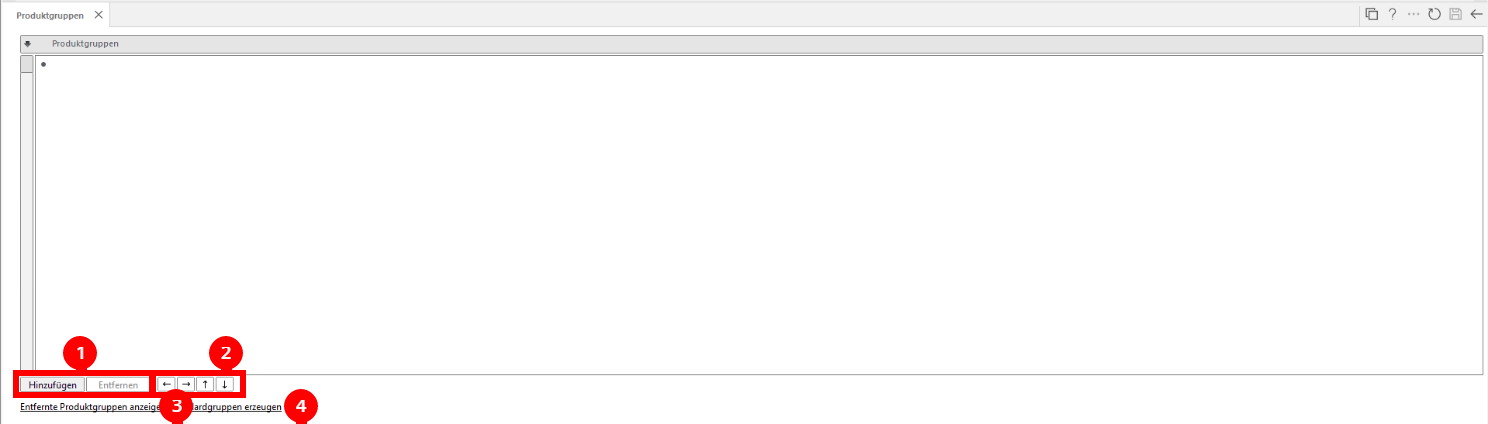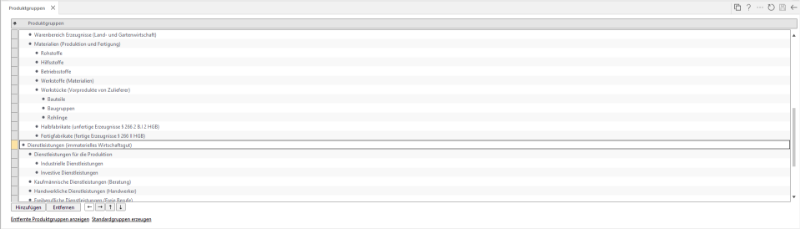Product groups have the following advantages:
Your product/service catalog becomes clear.
You can create reports on product groups via Reports > Accounting > Reports and folders > Product usage.
You can filter your invoices by product groupin the invoice receipt book.
Create product groups
Select Organization >Products > Product groups.
You can create individual product groups with Add and Remove.
Use the left/right arrow keys to indent product groups (i.e. make them a subgroup) or outdent them (i.e. make them a superordinate group). You can use the up/down arrow keys to change the order of selected product groups.
Display product groups that have already been removed so that you can reactivate them if necessary.
Use this link to create the standard groups.
This is what the list of standard product groups looks like, which you can adjust as required.