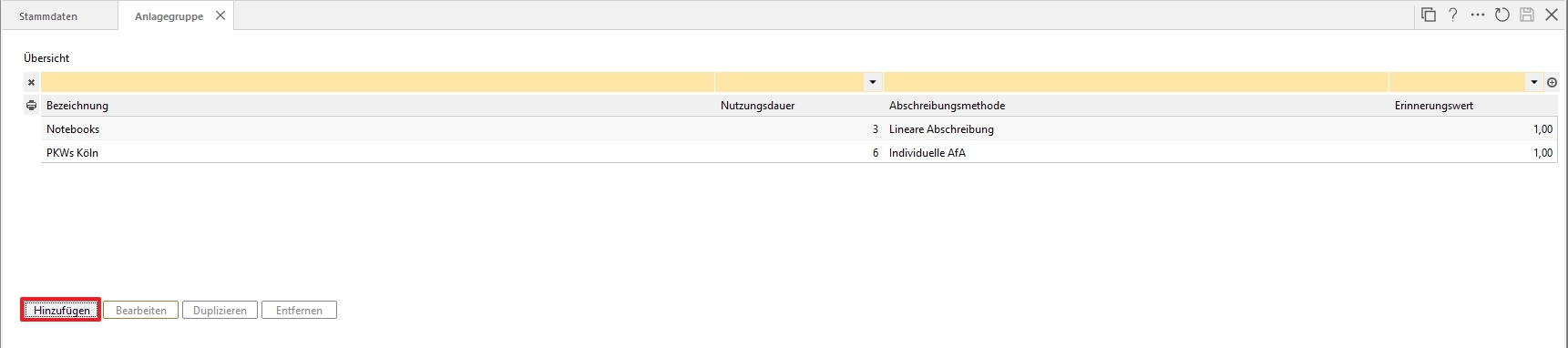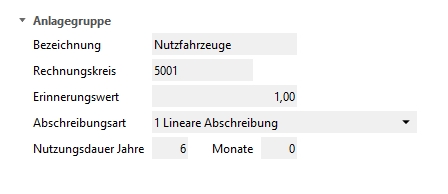By assigning an asset group, you can pre-assign fields during asset entry.
The investment group is not an evaluation criterion.
Setting up investment groups
In the form Organization > Master data > Assets: Set up asset groups, you define a series of parameters that are applied to an asset as a group instead of having to be entered individually. To create a new group, click on the "Add" button.
Enter the data for the asset group. If you are working with active invoicing groups, these are also transferred when a new asset is created. Otherwise, leave this field blank.
Save and go back using the arrow.
The asset groups created in this way are now available for selection as a convenience function when adding a new asset.
You also have the option of creating further investment groups when creating a new investment asset, which are also displayed here in the master data.