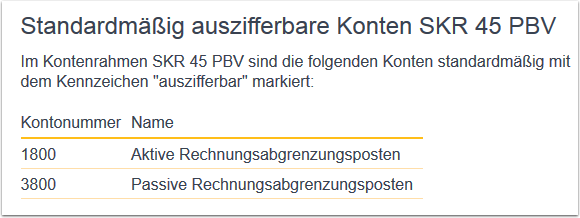Scopevisio also offers G/L account clearing as a special service. This is mainly intended for transit and clearing accounts, but can theoretically also be set for other G/L accounts.
Before you can clear G/L accounts using the G/L account reconciliation function, you must mark them as "clearable".
Select Accounting > G/L account recon ciliation to open the G/L account reconciliation form.
Transit or clearing accounts can be marked as reconcilable in the chart of accounts and cleared via this screen.
Click on the Select G/L accounts for reconciliation link to open the Account selection form.
Tip: For quick clearing, tap an item, select the space bar, tap the next item and select the space bar again.
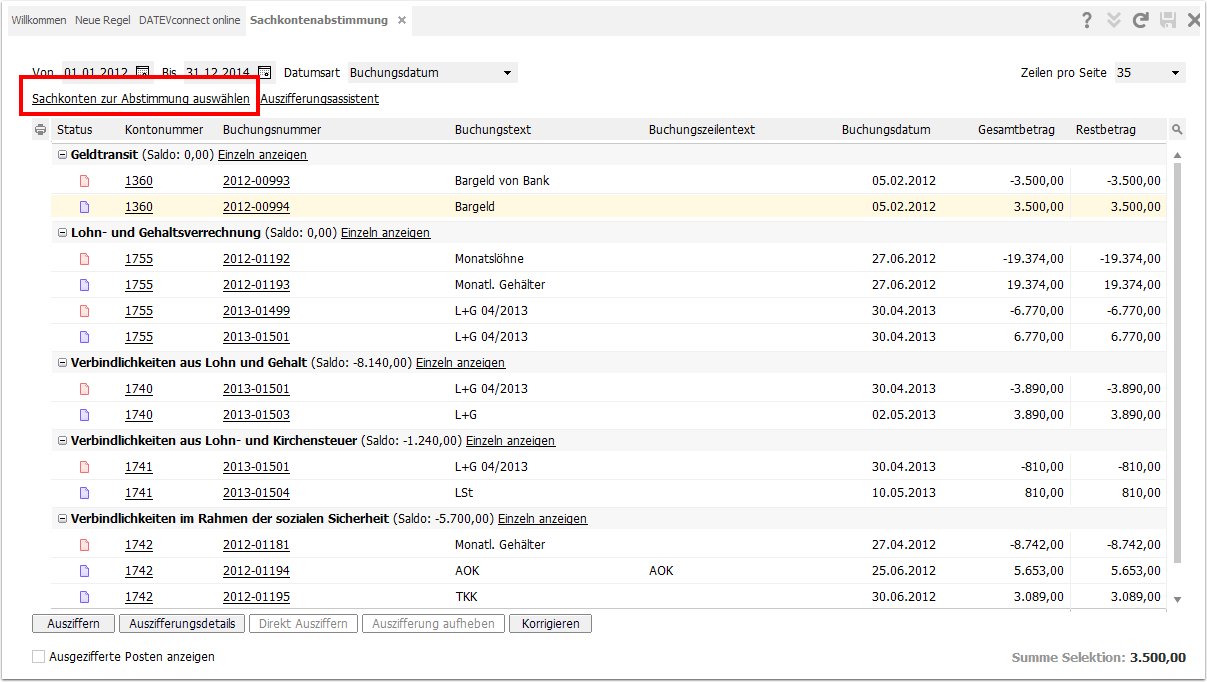
Activate the checkboxes for the accounts that you want to mark as decipherable. Confirm your selection using the diskette symbol.
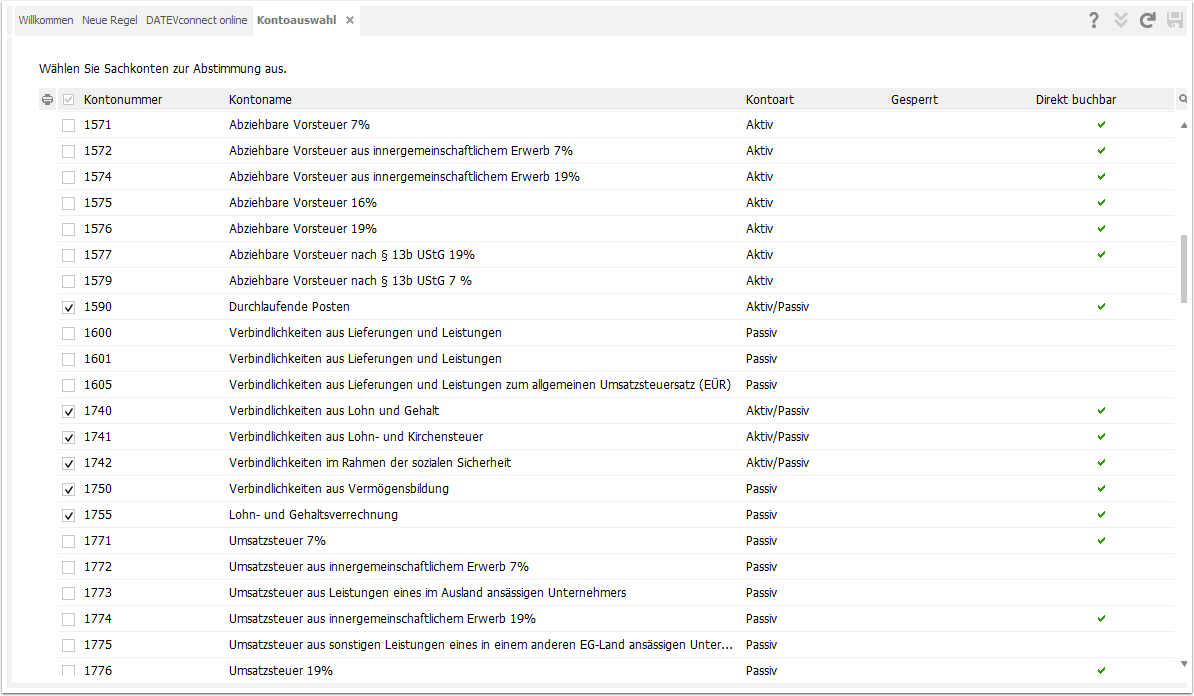
The selected accounts are displayed in the G/L account reconciliation form.
The actual process of clearing works in exactly the same way as clearing via the open items list, namely by selecting and clicking.
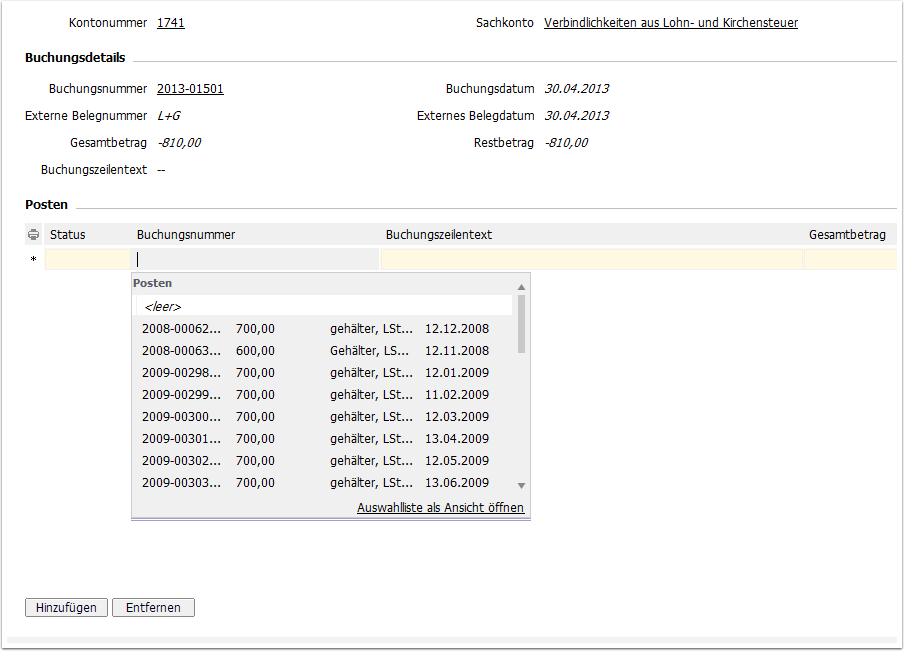
In the SKR03 chart of accounts, the following accounts are marked with the "clearable" indicator by default:
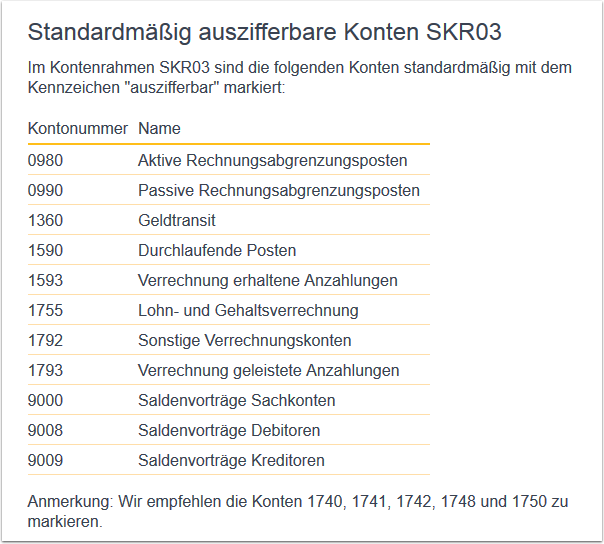
In the SKR04 chart of accounts, the following accounts are marked with the "clearable" indicator as standard:
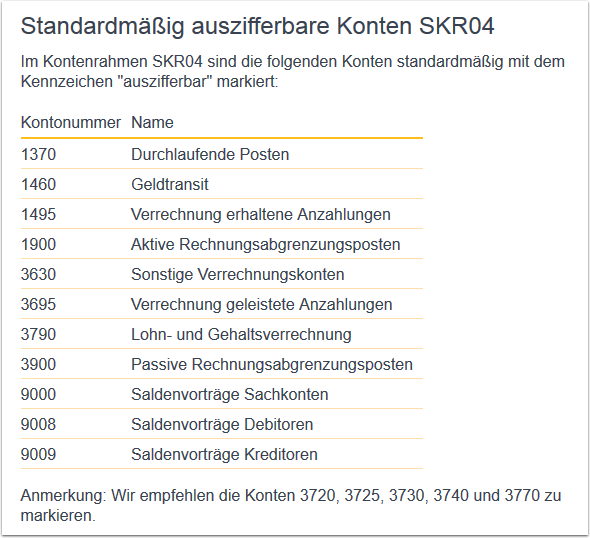
In the KHBV chart of accounts, the following accounts are marked with the "clearable" indicator as standard:
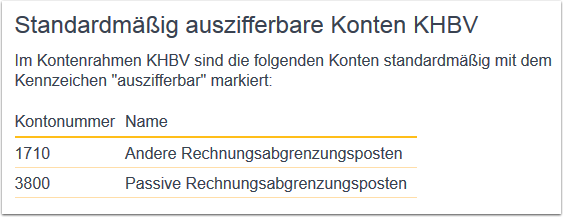
In the SKR 45 PBV chart of accounts, the following accounts are marked with the "clearable" indicator as standard: