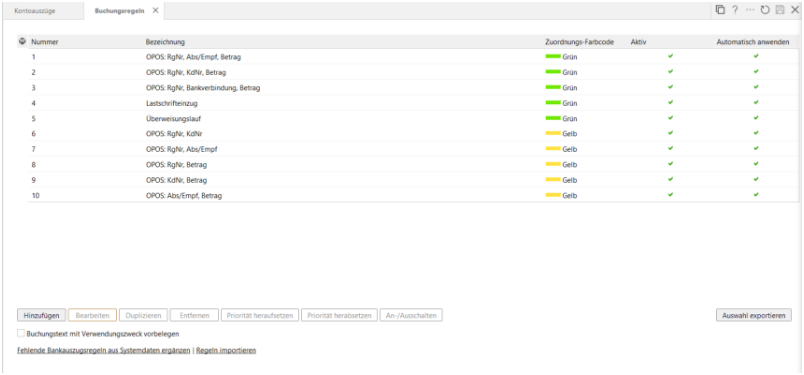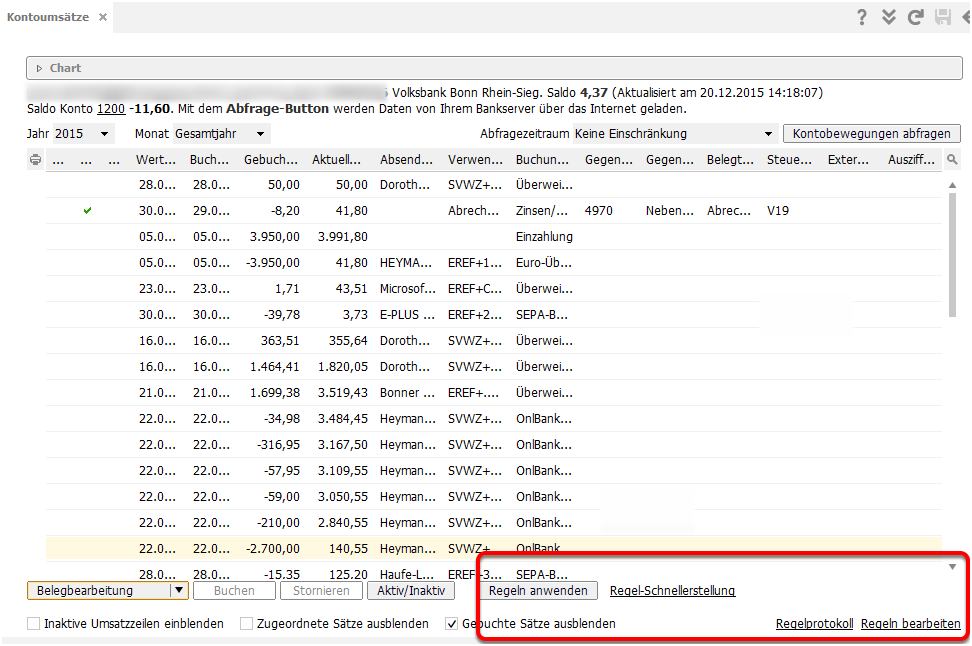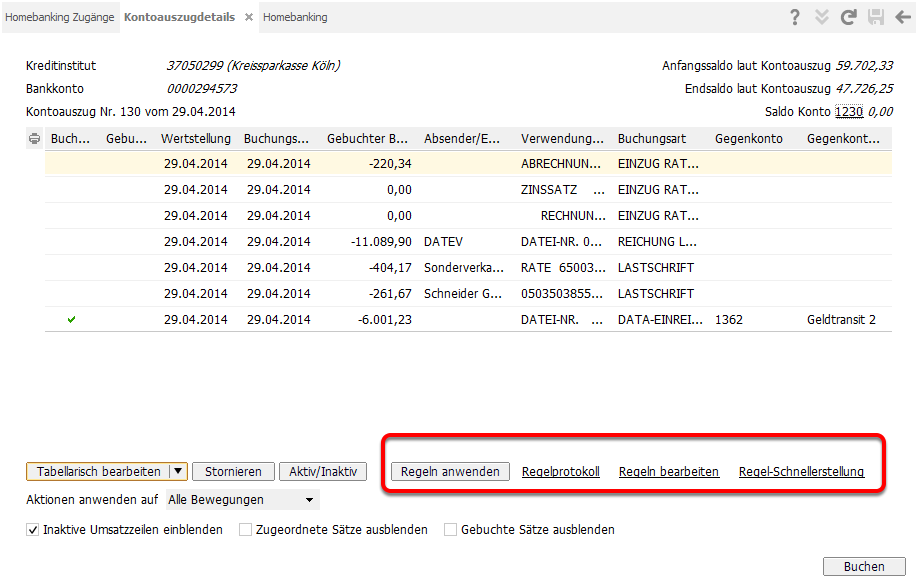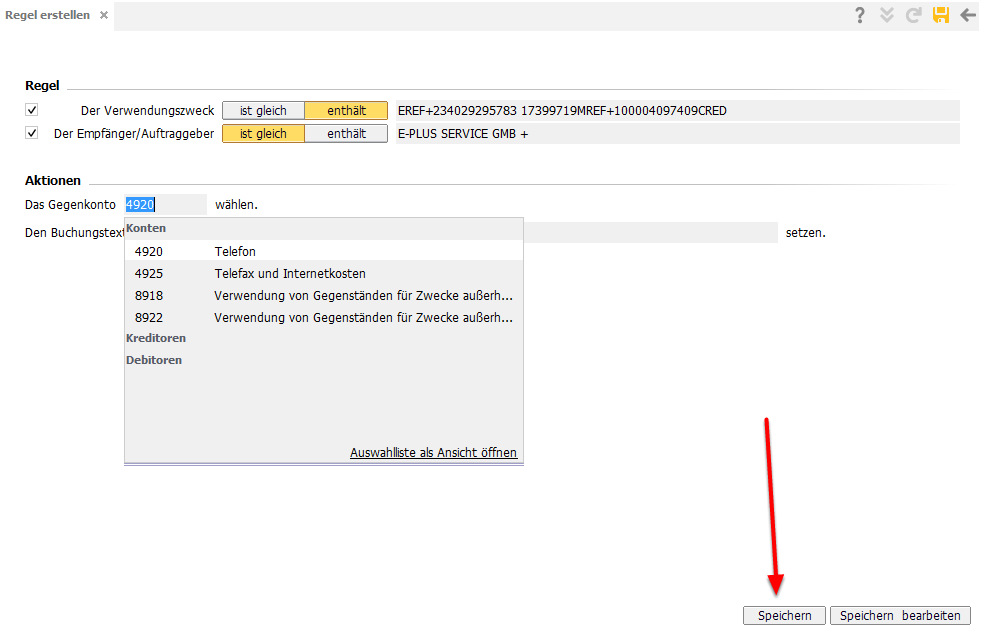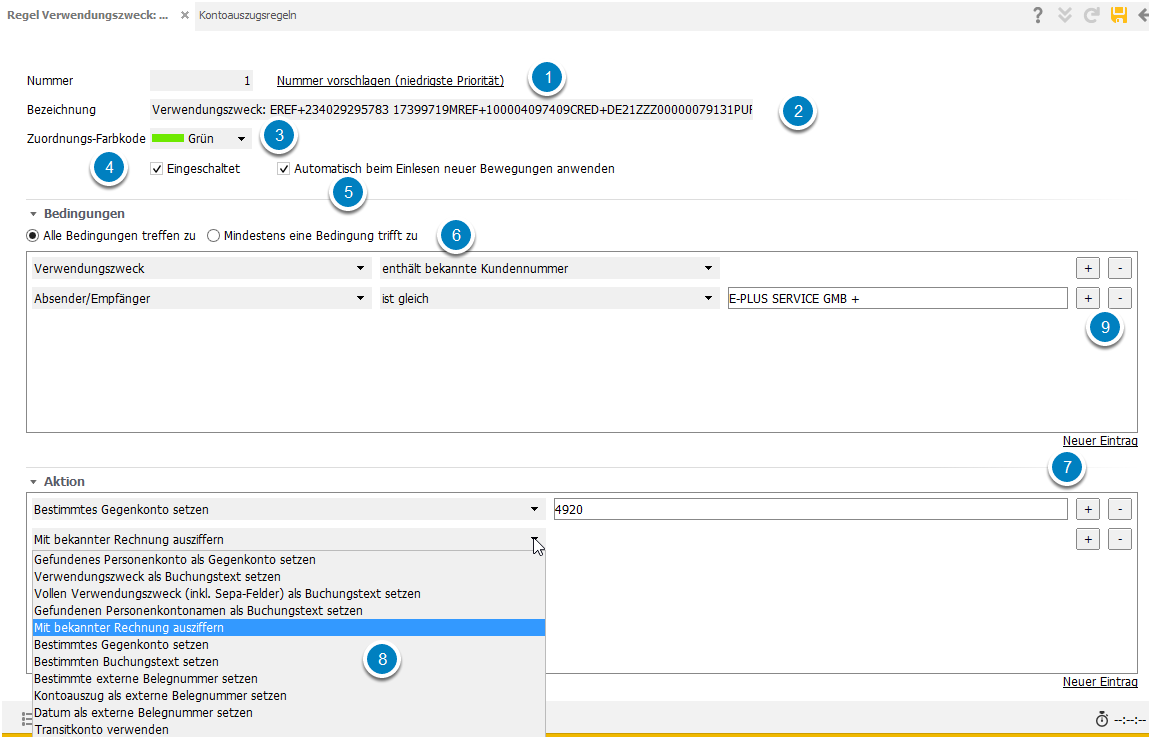The bank statement or posting rules are similar to the account assignment rules described in the Finance chapter under the functions of the document worklist.
Rules can be used to automate the posting process.
The rules recognize certain conditions and apply certain actions to them. For example, you can define a rule that recognizes your telecommunications provider. If this provider books the monthly telephone bill, a booking proposal is created directly with the telephone costs account as the contra account.
Posting rules - overview
This is completely analogous to the rule overview in the account assignment wizard.
The rules shown below are already preset by the system. They can be modified, deleted, deactivated, duplicated, changed and so on.
If several rules apply to an account movement, the one with the highest priority "pulls". For this reason, the priority of rules can be increased or decreased.
Important: Only one rule per transaction! When applying posting rules, the account transaction "looks" into the set of rules and considers the existing rules in order of priority, starting with 1. The first rule whose conditions apply to the transaction is applied and no more! Only one rule per transaction can be applied at any one time.
Editing booking rules
See the explanation below in the Refine rule step.
Calling up posting rules
You can access the posting rules both in the HBCI account movements and in the MT940 account statement details.
HBCI
MT940
Quick rule creation
Select an account movement and choose Quick rule creation.
The purpose and recipient/client are displayed in the rule proposal. In the Actions area, enter an offsetting account and a posting text. A selection list makes it easier to find the contra account. Then save your entry.
Note: The Edit save button opens a form in which you can enter more detailed rules. These are explained below.
Refine rule
If you select Edit save in the above case, you will see the following screen. (See also the Rule details section in the Finances chapter of the Document worklist article).
The number of a rule determines the priority with which it is applied.
Every rule needs a name.
A yellow or orange color code means that the account assignment must be checked, as there is a residual risk that it is incorrect.
A rule can be activated or deactivated.
It can be automatically applied to new movements.
Specify whether only one or all conditions must apply.
Select New entry to formulate a condition.
Selection aids help you to enter the conditions and actions.
Use the +/- signs to add or remove conditions or actions.
Then save your entry.
Restoring rules
If you have "broken" your predefined rules, you can restore them by clicking on Restore missing bank statement rules from system data.
No external document number with HBCI
If you retrieve your account transactions via HBCI banking, there is no bank statement number and therefore no external document number.
If you try to fill this in using a posting rule, no other rule that you have defined for HBCI banking transactions will apply!
An account statement number is available for electronic account statements that are retrieved using the MT940 procedure.