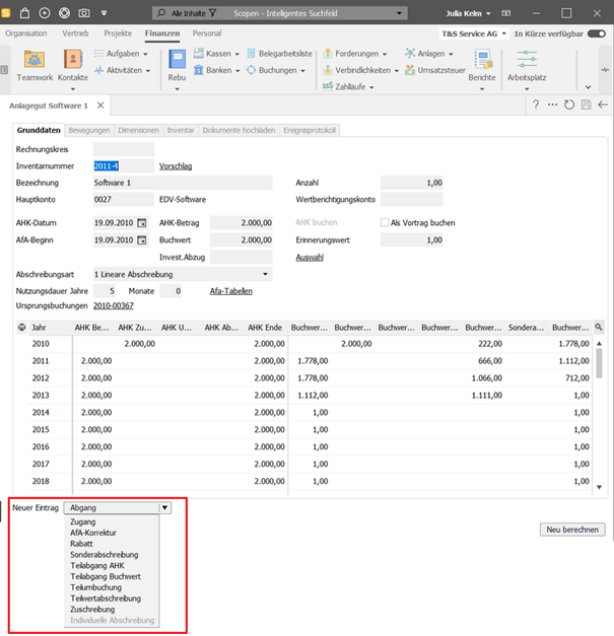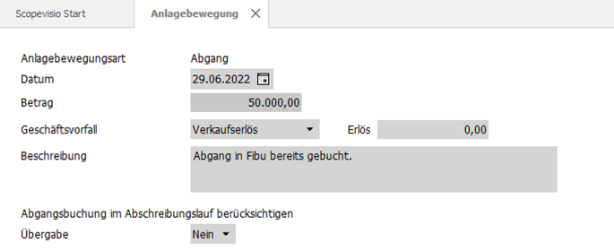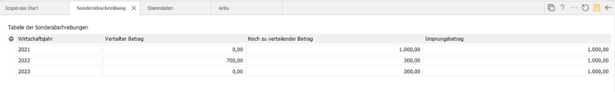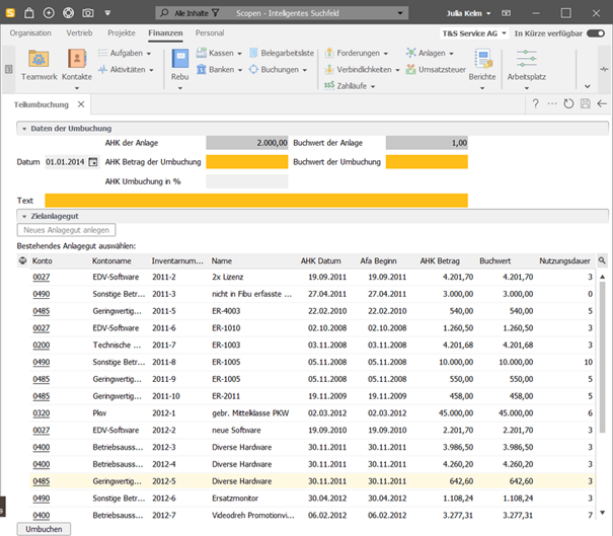add a manual movement to an existing asset, use the New entry selection element at the bottom of the Basic data or Movements tabs.
Select / left-click to open a movement-specific form.
Movement: Disposal
You can use this movement type to completely remove an asset.
The asset movement fields are explained below.
Date: The calendar date of the transaction, also the posting date if transferred to Financial Accounting.
Amount: The current value (book value) of the asset on the disposal date. It is determined automatically and cannot be edited.
Business transaction: For the correct G/L account allocation (book profit, book loss),
when selecting "Sales revenue", Scopevisio automatically determines the correct presentation, depending on the revenue amount. You store the relevant accounts in the G/L account master of the respective asset account.Proceeds: For the "Sales proceeds" variant, the net amount received must be entered here.
Description: A descriptive text.
Transfer: You can transfer the transaction as a posting to financial accounting. This is done in the depreciation run for the period. If the transaction has already been entered manually in financial accounting, select No to avoid a double entry.
Movement: Acquisition
The acquisition increases the book value and the APC amount of the existing asset. The acquisition date must be before the APC date.
Date: The calendar date of the transaction, also the posting date if transferred to Financial Accounting.
Amount: The book value and APC are increased by this value.
Acquisition in units: Change in the number of identical fixed assets under an inventory number.
Description: A descriptive text.
You cannot use this transaction to create a fixed asset for the first time.
Movement: Depreciation correction
Here you can change the depreciation amounts calculated by Scopevisio for an existing fixed asset. If there are different book values, e.g. from annual financial statements or tax audits, you can adjust these accordingly. You can use the depreciation correction to increase or decrease the depreciation.
Date: The calendar date of the transaction, also the posting date if transferred to the financial accounting system.
Amount: A negative amount reduces the depreciation, a positive amount increases it.
Description: A descriptive text.
Movement: Discount
The transaction type Discount is used to record a (subsequent) reduction in acquisition costs through a discount, bonus or cash discount for an existing asset.
Maximum amount: Information.
Amount: The discount amount, it reduces the APC and the book value on the date of the start of depreciation.
Description: A descriptive text.
The movement is always set retroactively to the APC date. If a depreciation run has already been carried out for this period, automatic corrections are made in subsequent periods of the relevant financial year. If periods are closed, the corrections for these periods are made in the first period of the relevant financial year that is not yet closed.
Movement: Special depreciation
This movement can be used to map special tax depreciation in accordance with §7 EStG (Germany). You define the company-wide maximum percentage rate and the term under Organization > Master data > Set up asset accounting. You can find more information on this in the corresponding article in the Master data section.
Distributed amount: Assign the amount of the special depreciation for the respective calendar year.
Movement: Partial retirement AHK
For the partial retirement AHK, you specify the amount to be deducted from the acquisition and production costs. The book value is reduced by the corresponding amount, taking into account the depreciation carried out.
Date: The calendar date of the movement, or the posting date if transferred to Financial Accounting.
Maximum amount: A display of the maximum APC amount on the date.
Amount: The absolute amount by which the APC is reduced. The book value decreases in proportion. An entry leads to the calculation of percent.
Percentage: The percentage by which the APC is reduced. The book value decreases in proportion. An entry leads to the calculation of the amount.
Current quantity: Displays the current quantity on the date.
Disposal in units: Recording of the outgoing quantity.
Transaction: For the presentation of profit or loss, Scopevisio determines the correct presentation depending on the revenue amount. You store the relevant accounts in the G/L account master of the respective asset account.
Proceeds: The net amount realized must be entered.
Description: A descriptive text.
Transfer: You can transfer the transaction as a posting to financial accounting. This is done in the depreciation run for the period. If the transaction has already been entered manually in financial accounting, click No to avoid a double entry.
Movement: Partial retirement book value
The partial retirement book value corresponds to the partial retirement APC, except that the book value is specified here and the outgoing APC is calculated on this basis.
Movement: Partial depreciation
To depreciate a partial value of your fixed asset, use the selection Partial value depreciation in the Basic data or Transactions tab of the fixed asset via New entry.
The book value is reduced in the case of partial value depreciation (Section 6 (1) no. 1 sentence 2 EStG, Germany).
Date: The calendar date of the transaction, also the posting date if transferred to the financial accounting system.
Maximum amount: The maximum possible partial value depreciation, corresponds to the book value on the date.
Residual book value: The desired residual book value as the target value. The APC remains unchanged.
Partial value depreciation: Enter the depreciation amount.
Percentage: The percentage by which the APC is reduced. The book value decreases in proportion. An entry leads to the calculation of the amount.
Description: A descriptive text.
Transfer: You can transfer the movement as a posting to financial accounting. This is done in the depreciation run of the period. If the movement has already been entered manually in financial accounting, click No to avoid a double entry.
Movement: Write-up
The write-up makes up for a previous (partial) depreciation and increases the book value; the APC value remains unchanged.
Date: The calendar date of the transaction, also the posting date if transferred to the financial accounting system.
Maximum amount: The maximum possible write-up amount.
Amount: The amount written up. The APC remains unchanged.
Description: A descriptive text.
Movement: Partial transfers
To make (partial) transfers of existing fixed assets, use the Partial transfer selection via New entry on the Basic data or Transactions tab of the fixed asset.
With a partial transfer, you transfer a book value amount from one fixed asset (source) to another fixed asset (target). The target can either be an existing asset or you can create a new asset. A practical example is the transfer posting of assets under construction during commissioning.
The upper part of the transfer posting form displays the transfer posting data and information about the source. The most important entry here is the posting date on which the transfer takes place. Depending on this, the book value of the source is calculated and a list of possible destinations for the transfer is displayed. If you make an entry in one of the fields Transfer amount, Book value of transfer or Transfer amount in %, the other two fields are automatically filled in. If the book value after transfer is less than the reminder value, the reminder value is reduced accordingly.
Date: The calendar date of the movement, also determines APC and book values.
The posting date is also used when transferring to Financial Accounting.
APC amount of the asset: The original acquisition amount
APC amount of the transfer: Entry of the APC amount to be transferred, calculation of the corresponding values.
AHK transfer in %: Entry of the percentage of the APC amount to be transferred, calculation of the corresponding values.
Book value of the asset: Corresponds to the book value on the date.
Book value of the transfer: Entry of the book value to be transferred, calculation of the corresponding values.
Text: A descriptive text.
When transferring to an existing asset, select it from the list. Clicking on Transfer executes the transfer.
The other option is to create a new asset. To do this, click on Create new asset and a new asset card will open. The date, the APC amount and the book value are already pre-assigned, you must add the other details. After saving, the transfer posting is complete.