The "Customers" form accesses your contact list and displays a filtered view of those contacts who fulfill the "Customer" role.
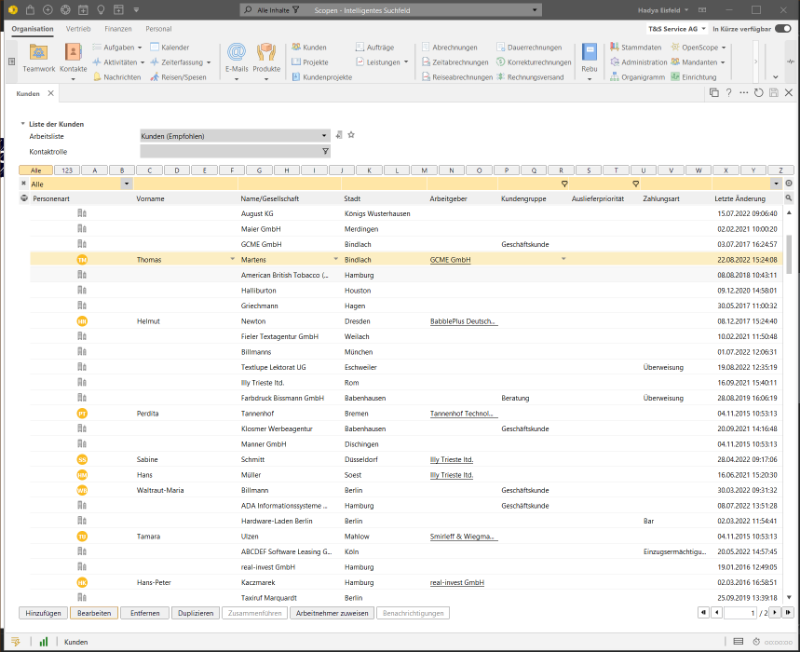
If you click on "Add" in the form above, you have three options to choose from, just like with a regular contact.
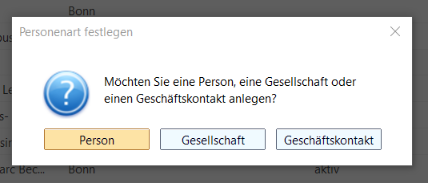
The new contact file opens in the "Customer" role (1), in which you can, but do not have to, enter a lot of information. The better a contact file is maintained, the more benefits you will derive from it.
The account manager (2) has already been entered in the user administration under"Define user responsibilities" and is therefore automatically pre-filled.
Don't forget to fill in the mandatory information by clicking on the link (3)!
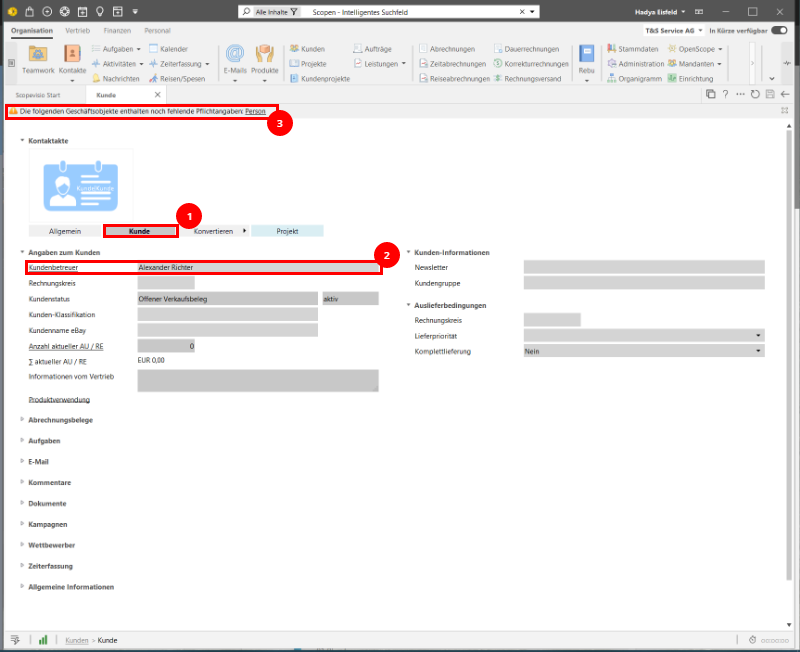
The only mandatory information is the surname, for a newly created company contact the name of the company.
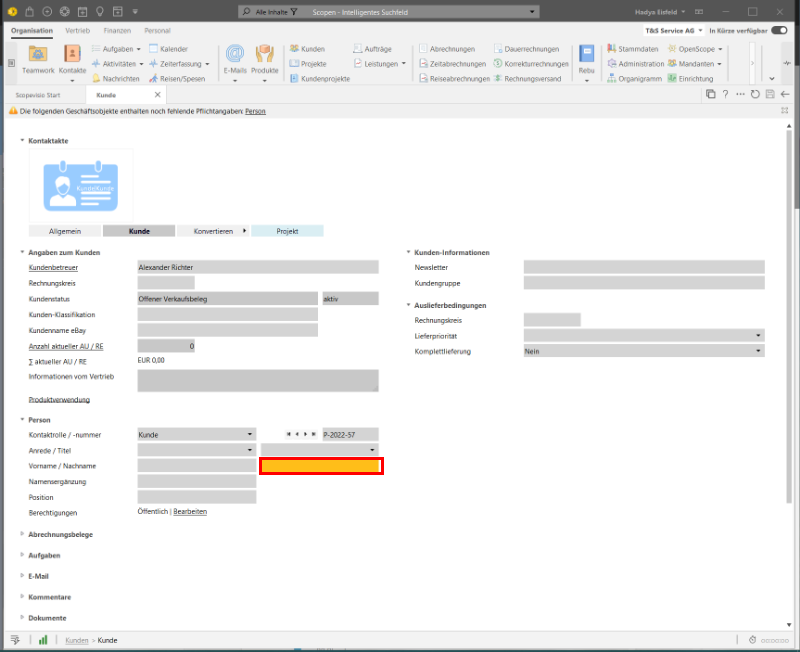
As soon as you have entered and saved your data, the new customer will appear both in the filtered customer file and in your contacts.