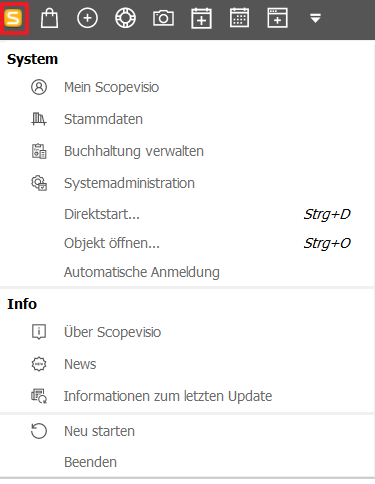You can access the system menu via the yellow S icon at the top left.
You can make individual settings for your Scopevisio under My Scopevisio. You can find detailed explanations of My Scopevisio here.
Depending on your user rights, you can manage your master data such as contacts, banks, projects, billing, accounting, products, etc. under Master data.
Manage accounting contains all settings relating to accounting, such as company, invoice codes, company mask, number ranges, chart of accounts.
Under System administration, you as administrator can make settings for user administration, DMS Teamwork, the companies, e-mail administration, the system, the function connection and the archive.
If you already know the form name, you can use the direct start function to open a form directly.
By clicking on Open object ... a dialog box opens. You can use this to directly open a desired object, e.g. a specific G/L account.
With automatic logon, you can dispense with the daily user logon. Click here for more information.
About Scopevisio shows you information about your version, your customer number, your customer ID, the server and the product line.
Under News you will find current information about the Scopevisio application.
Click on Information on the latest update to access the release notes in the online help. All new features from the updates are presented here.
Click on Restart to restart the application and Exit to close it.