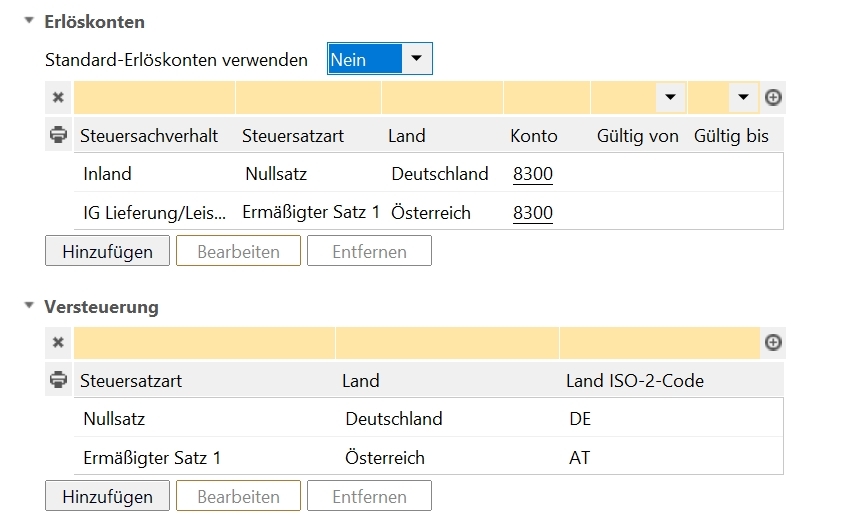The revenue accounts
Go to the"Revenue accounts" form via Organization > Master data > Billing: Edit revenue account preallocation .
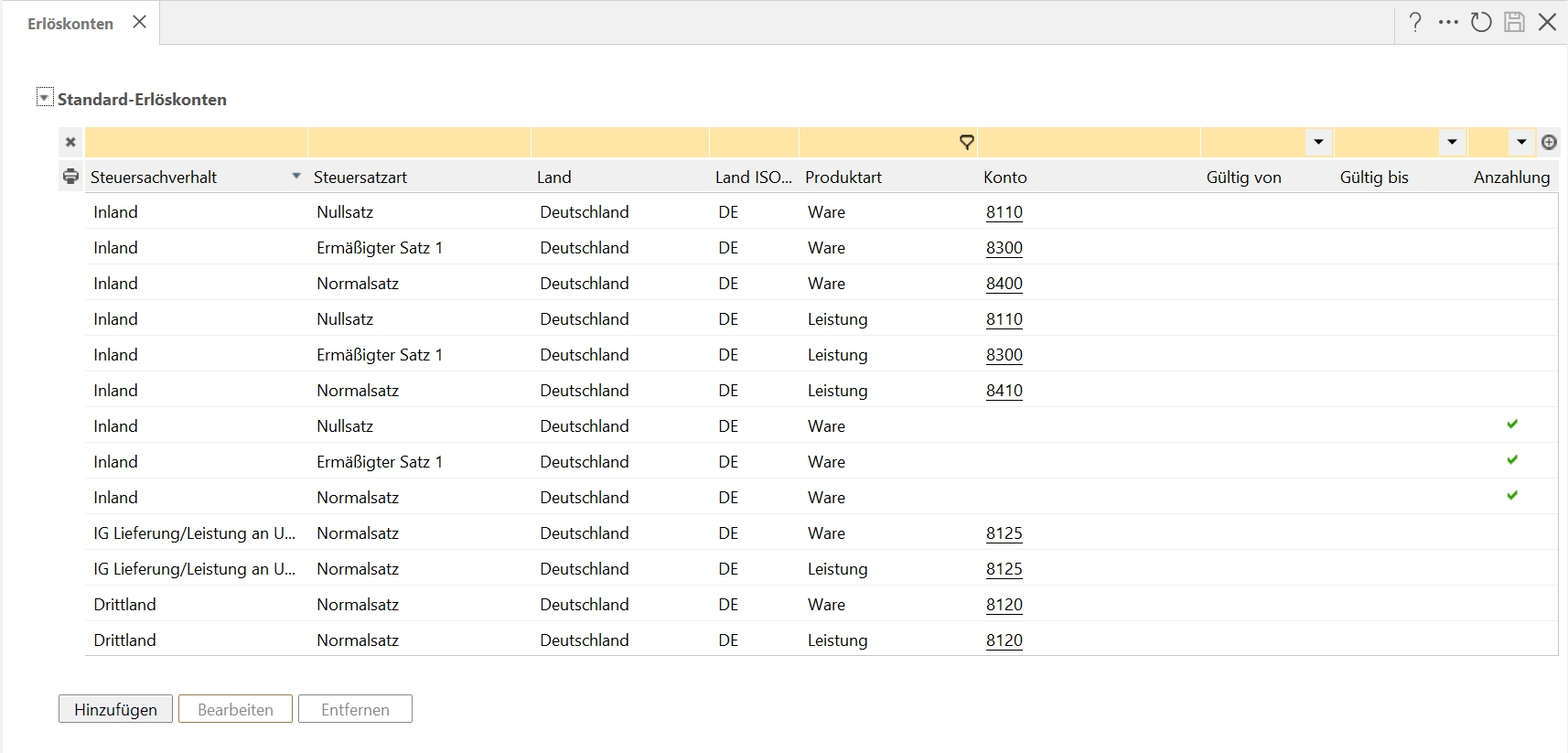
The standard revenue accounts are determined by the respective combination of tax fact, tax rate type, the country in which the tax is paid and the product type.
The tax subject matter column takes its content from the tax subject matter form. If you have already activated one of the predefined but previously inactive tax items in this form that deviates from the standard cases, you now assign a revenue account to the new tax item in the "Standard revenue accounts" form using the "Add" button. In the form that opens, select the new tax matter and define the conditions under which a specific revenue account is to be drawn.
You can also specify a validity period for the assignment of certain revenue accounts.
Revenue accounts in the product master
The changes made also affect the display of revenue accounts in product management.
Go to Organization > Products > Product management and double-click on any product to open it.
The use of the standard revenue accounts is displayed under the "Revenue accounts" business object.
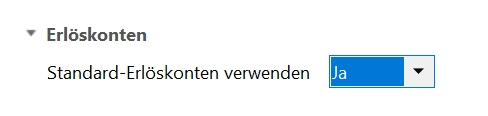
If you are working with individual revenue accounts, change the display and use the "Add" button to define different revenue accounts depending on the combination of tax facts, country or validity period. The tax rate type column takes its content from the information in the separate "Taxation" business object, where you can store country or period-specific tax rate types.