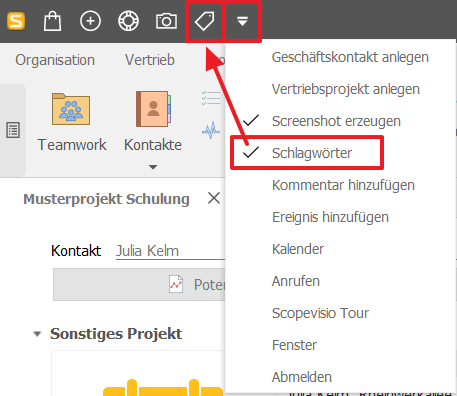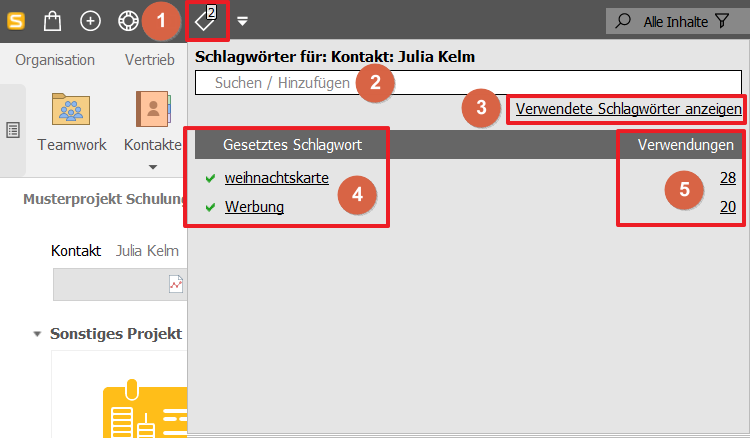What are keywords
You can use keywords to flexibly classify your data records (e.g. contacts, offers, tasks, documents). You can assign any number of keywords per object. The objects (data records) can then be filtered according to the keywords assigned. For example, you can display all customers to whom you have assigned the keyword "Newsletter".
Use keywords to:
Classify contacts as "Lead"
Classify contacts as "A customer", "B customer" or "C customer"
Define next steps (e.g. "Follow up", "Invite")
Assign a specific layout or text modules to invoice documents (e.g. "Third country" layout or "Company vacations" text module)
Assign data records of different types to a project (e.g. "Autumn release", "Summer event 2016").
Assigning keywords
The easiest way to assign a keyword is via the icon at the top of the toolbar.
A keyword is a string of characters not interrupted by spaces.
If you enter "Summer offer", you have created or assigned two keywords!
Use underscores or hyphens to create unique terms such as "Summer_offer".
Add the Keywordsicon to your toolbar :
Open the drop-down menu to customize the quick access.
Select Keywords.
The selected option is now displayed in the toolbar.
Click on the icon in the toolbar to assign keywords for an object.
If you have opened an object in which keywords have already been assigned, you will see the number of keywords already assigned at the top of the toolbar on the Keywords icon.
You can search for keywords using the search bar.
If you click on Show keywords used, a selection list opens with keywords that have already been created, from which you can select the desired keyword.
You can see keywords already assigned in the object under Set keyword.
The number to the right of the set keyword shows you how often this keyword is used.
Keyword management can be found in the master data under Organization > Master data > Keywords: Manage keywords. Click here for the article with the same title"Manage keywords".