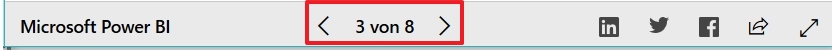All relevant company key figures at the touch of a button - with Microsoft Power BI and Scopevisio cloud business software
With the help of Power BI, you can create reports and dashboards that give you an insight into the most important areas of your company. As Scopevisio has powerful and free interfaces, Scopevisio data can be used very easily in external programs such as Power BI to create individual reports.
Analyzing Scopevisio data with Microsoft Power BI offers many advantages:
The best of both worlds - stable data model from Scopevisio and individual reports thanks to Power BI
Always up-to-date - data flows automatically into Power BI and can be updated automatically or manually at any time
Mobile view - With the Power BI app, you can also use your reports on the go
Intelligent visualizations - New columns and data are processed automatically. Algorithms provide you with future forecasts. There are no limits to your creativity when creating reports.
Microsoft Power BI consists of the following applications:
Power BI Desktop for creating reports, downloadable here free of charge
Power BI Web Portal for publishing, updating and using the reports. All you need is a Microsoft user account (as with Outlook, for example). There are no license costs for the basic version.
How to connect Power BI with Scopevisio
Power BI uses the free and open Scopevisio interface "Data Sources". More information on the use and integration in Power BI can be found here.